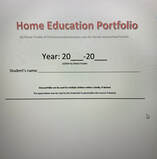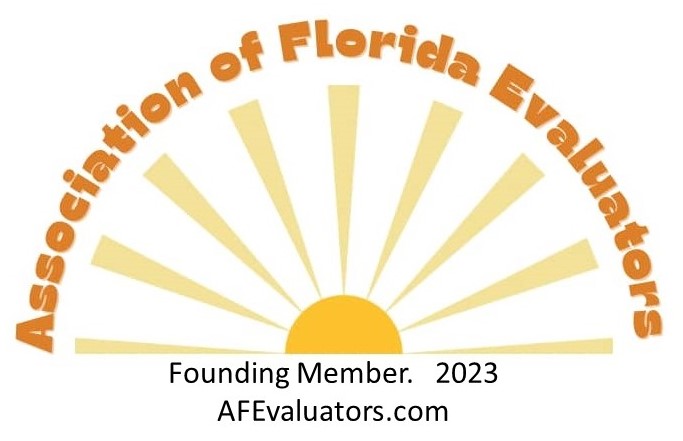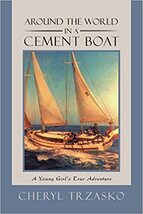Ready to request a Video Call evaluation?
Fill out the Video Call Evaluation form.
Explain any questions in the comments section.
Information is on this page after the form to help understand the process.
An email with an appointment option will be sent after we receive the form.
In the busiest season (May-Sept), it may take 9 or more days for the appointment email unless using our RUSH options.
Use our RUSH form, linked below, if you wish to pay extra for faster service.
Fill out the Video Call Evaluation form.
Explain any questions in the comments section.
Information is on this page after the form to help understand the process.
An email with an appointment option will be sent after we receive the form.
In the busiest season (May-Sept), it may take 9 or more days for the appointment email unless using our RUSH options.
Use our RUSH form, linked below, if you wish to pay extra for faster service.
After submitting our form,
a payment page should appear. If a new page appears, that is confirmation that the form was sent. If you have any questions, please use the contact us options below. Note: During the Video Evaluation call, the parent will share records of the child's learning during the live video call including titles of reading materials, a log of educational activities, and samples of work. (Records are NOT shared in advance for video evaluations.) The student should be present to listen in and/or join in the discussion of the live video call. If you would rather share digital information in advance via emailed photos or scans or a link or such, use our Online/Email option instead. If you wish to pay through the Gardiner (aka Family Empowerment Scholarship: Unique Abilities Legacy), include the Gardiner ID number in the comments box (above) so we can directly bill through FES:UA (and then skip the payment window that appears later) OR directly invoice our fee through the FES site and ask us for an invoice that you can then upload to the FES site OR pay us directly and ask for a receipt to give to the FES:UA for reimbursement Using the new SUFS EMA system? Parents must initiate payment through EMA using Catalog Item ID 20000968 Questions? Email with the word "Question" in the subject line to be seen faster. |

For an evaluation via live video call, use the form on this page.
With this option, a video call is scheduled on Zoom, FaceTime, WhatsApp, or Facebook Messenger video. The main purpose of the video call is to share some of your records (aka portfolio). Do not send records in advance unless you want to switch to an online/email evaluation option instead. Each student must be present during the call to hear discussion about the student's progress. The student can participate in the discussion actively or can sit and listen; the video call will be similar to a parent-teacher conference in which the parent is showing off what the child has been learning, while the student soaks in the information. In a hurry?
Use our online/email evaluation rush service form for fastest service. To jump to the head of the line for faster video service, use our rush video form (but note that our online/email evaluation rush service is typically faster). Note: We do not issue refunds if parents double-book with another evaluator. If you start an evaluation with another evaluator, do not schedule a second evaluation, with us, unless willing to pay us. Evaluators can be very busy between May-Sept. Check your email carefully--look in your spam folder--to be sure no communication has been missed. A short video with tips on keeping a portfolio Other evaluation options we offer
|